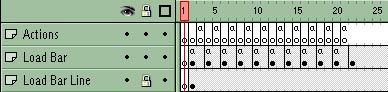| Home | Mission | Sponsors | WDTzine | Credits | Members | Contests |
Creating The Even Numbered Action Statements
(Countdown To Showtime - Flash Tutorial)
- Page 4 -
We
will use "Action Statements" to control exactly when each of the countdown
frames are displayed. Our first countdown frame is located in frame number
2.
- On
the layer containing your Load Bar graphics, (even numbered
frames), we will be creating action statements to tell the movie when to
display the next frame.
- The
first Action Statement will be created in frame 2, telling the computer
that after frame 134 has been loaded, display frame 4, (10% loaded)... etc.
- Double-click
frame 2.
- When
the "Frame Properties" box pops up, select the "Actions" tab.
- Click
the + sign.
- Select
the command "If Frame is Loaded [134] "
- To
the right, make sure the "Number" radio button is toggled.
- Type
in the number 134, (10% location), in the box to the right
- Click the + sign again.
-
Select the command "Go To"
-
At the bottom of the Frame Properties box, check the "Control: Go to
and Play" box. If the box is not checked, it will go to the frame and stop.
- In
the box to the right of the "Number" radio button, type the very next
frame in the countdown section. In this example, you would enter frame 4.
- Click
"OK"
- (Save
often).
- Go
to the next even frame, (4) and repeat the process. As our movie will
be 20% downloaded by frame 146, you would tell it "If Frame is Loaded
[146]" … "Go to and Play [6]", etc., until you have completed your way
through 100% download.
- Note:
You may find it easier to insert all of the first action statements,
(i.e. If frame is Loaded [146]) etc., into the frames first. Then you can go
back though and create the next action statement in each,
-
(i.e. Go to and Play [6]) etc. Continue… in even frames through frame 22.